Tom Muck's Blog: ColdFusion custom tags as a site template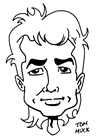
News and Views
ColdFusion custom tags as a site template
Thursday, December 29, 2005 12:15:37 PM
I'm not a big fan of Dreamweaver templates, mostly because the system requires that you update all of your pages each time you make a change to the design. To my mind, this is just asking for problems -- trusting a program to update your pages for you. I use ColdFusion custom tags for my site designs, and since using this method I would never go back to another way of working. The reason I mention it is because there are still a few days left in the open house at Community MX -- all articles are free to read this week. My series on using ColdFusion custom tags to create a site template can be found here as well:
- Using a ColdFusion Custom Tag as a Site Template Part 1
- Using a ColdFusion Custom Tag as a Site Template Part 2
- Using a ColdFusion Custom Tag as a Site Template Part 3
This site was built using that technique, as well as Flash-Remoting.com and EZGram.com. The designs are nothing to speak of (especially this one, which uses a built-in Dreamweaver site design), but the advantage is that I can remove it and put a new design in the site by changing one page. Some people use custom tags in a limited way for footers, menus, and other parts of the site, but to my mind that is not much more advantageous than using a simple include file. To really take advantage of custom tags you should use the start tag, end tag, and optional arguments.
I use a similar system in PHP as well, which I have not written about yet. The system uses a PHP class to hold the site template, but others have written about similar systems.
Category tags: Community MX, Dreamweaver, ColdFusion
Posted by Tom Muck
Add comment |
View comments (0) |
Permalink
|
Trackbacks (0)
|
![]() Digg This
Digg This
Before posting comments or trackbacks, please read the posting policy.
 Blog RSS feed
Blog RSS feed












