Tom Muck's Blog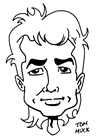
News and Views
1 post
in May - 2008
Dreamweaver 10 (CS4) Beta open to the public
Tuesday, May 27, 2008 6:13:36 PM
Adobe has released the latest version of Dreamweaver to public beta at http://labs.adobe.com/technologies/dreamweavercs4/. As always, I have had a love/hate relationship with the program. Having used it a while now, I can say the same for the new version. I like many of the new features, like the related files views, the Subversion integration, and the collapsable panels (it's about time for this feature!). I will definitely be using DW 10 in the future, and have no intention of going back to the previous version. The collapsable panels alone are worth the price of admission. DW has always had problems with the usability of panels from the earliest days, but this time they got it right.
On the other hand, some things look like they were tacked on as an afterthought, and the overall interface is not as user-friendly as a basic Windows program should be that has been around for as many years as it has. The title bar is gone and the path to the current file has been stuck into a little spot that is reserved for page tabs. It sounds like a minor thing, but it's one of the most important parts of coding in a multi-tab editor. As soon as you open more than a few pages, the file path is cut off, and with a few more open, it disappears. Major step backwards here:
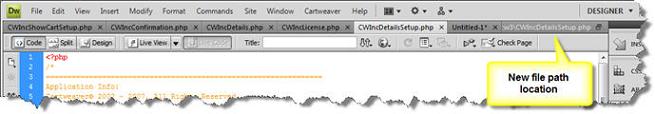
The other obvious usability problem here is the black text on dark grey in the tabs. On a laptop it's impossible to see, as is the white text on the dark grey. Also, the individual pages have a close button (X) which is a great bonus, but it would have been nice to have a close button on the frequently used panels (like Find/Replace) so you don't have to right click to pick a menu item to close a panel. Also, the entire border of the program is gone, making it blend into other open programs on your desktop. I understand this is the new "owl" interface, but owls should be left in the woods to live in trees. We really don't need the artsy fartsy stuff in a code editor.
But all in all, I would recommend the program. I use Eclipse all day long at my place of employment, and it is simply not as intuitive or easy to use as DW. Code view in DW has come a long way since the days of Ultradev. Download it and try it out, and by all means make suggestions in the forums on things that can be made better.
Category tags: Macromedia/Adobe, Dreamweaver, ColdFusion, Cartweaver
Posted by Tom Muck
(Add Comment disabled)
|
View comments (0) |
Permalink
|
(trackbacks disabled)
|
![]() Digg This
Digg This
1 post
in May - 2008
Before posting comments or trackbacks, please read the posting policy.
 Blog RSS feed
Blog RSS feed












