Extending the Context Help Extension
The Context Help extension currently supports several server languages, along with HTML. The documents used for the help system are all located on the web. The Context Help extension is extensible -- there are XML files that control where the help documents are coming from. For example, if you have a local help system on your computer (using HTML files) that you would rather use, you can change the XML files located in:
Configuration > Toolbars > CommunityMX
The location of the help documents is in the helpdocs.xml file. The format is as follows:
<helpdocs>
<helpdoc
language="language of document"
documenttype="internal Dreamweaver document type"
default="default page if no document found"
path="path to main directory of help documents"
xmlfile="xml document for the context help documents"
/>
</helpdocs>
An example would be for ColdFusion
<helpdoc
language="coldfusion"
documenttype="ColdFusion"
default="contents.htm"
path="http://livedocs.macromedia.com/coldfusion/6.1/htmldocs/"
xmlfile="cfhelp.xml" />
The required attributes are as follows:
language: Language of the current page
documenttype: Internal document type in Dreamweaver MX
default: Default page to go to if there is no match for a keyword.
path: Path to the documents
xmlfile: XML configuration file for the list of help documents
The path attribute can be set to a local file path instead of a web path. For example, you can set this to the following for the internal ColdFusion Studio documentation:
c:\Program Files\Macromedia\ColdFusion Studio 5\Help\CFML_Reference
or set it to the following for the internal ColdFusion MX 6.1 Server:
c:\CFusionMX\wwwroot\cfdocs\htmldocs\
Using the internal browser:
Homesite users enjoy the use of an internal browser for the help system. This works in Dreamweaver MX as well. In the budhelp.htm file, there is a simple line:
dw.browseDocument(newHelpDoc);
can be changed to:
dom.browser.openURL(newHelpDoc);
In order for this to work, you also need the Live Preview extension installed as well, if you are on a Windows machine and your server model is not ColdFusion.
to use the internal browser of Dreamweaver rather than an external browser (this feature is PC only).
The extension can be downloaded from here. More information on the Context Help extension can be found in the help file for the extension at http://www.tom-muck.com/extensions/help/ContextHelpToolbar/
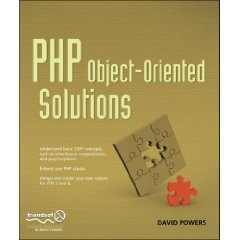
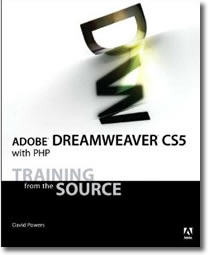

 Blog RSS feed
Blog RSS feed












