Compare To
This extension adds a context menu item to the local files menu to compare one file to any other file on your file system. You must have a file comparison program installed (such as Beyond Compare or Windiff).
- Select a file in the local files panel.
- Choose Compare To from the menu
- If you have not set up a file compare program yet, you will be prompted to do so. Choose your file compare program (I recommend Beyond Compare for Windows.)
- Next you will be prompted for a file to compare the selected file to. Choose any file on your file system.
- Finally, the comparison program will open with the two files.
New in version 1.0.1: There is now a separate command in the Commands menu called Set Comparison Program, for changing the file comparison setting. The setting can be changed in Dreamweaver 8 using preferences, but in DW MX and DW MX 2004 the setting must be changed with this command.
This extension adds to the existing Dreamweaver 8 file compare features, but also works in Dreamweaver MX and Dreamweaver MX 2004.
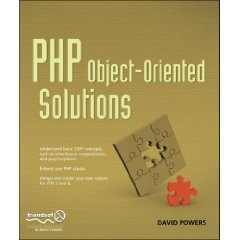
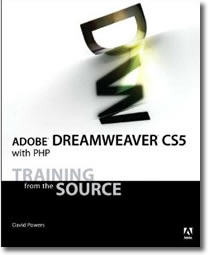

 Blog RSS feed
Blog RSS feed












