Tom Muck's Blog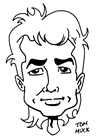
News and Views
5 posts
in November - 2005
Showing 1
| Previous
| Next
(page 2 of 5)
Dreamweaver file synchronization
Tuesday, November 22, 2005 8:26:29 PM
There was a discussion on a Dreamweaver list the other day about local/remote file synchronization in Dreamweaver 8. This is a touchy issue with Dreamweaver, because Dreamweaver has had an incredibly inconsistent history with the Synchronization feature. At one point, it simply did not work. For those who have not used it, you can find it in the semi-hidden Files menu when you click on the icon in the right corner of the Files panel under Site > Synchronize. For this to work semi-properly, you need to check the box in the site setup under the Remote Info tab that says "Maintain Synchronization Information". There are some problems with this feature and other site management features in DW:
- Checking this box also causes little files to be scattered all over your local site -- dwsync.xml. They are contained within the _notes folders that DW scatters all over your site. This causes problems when using source control software -- the software reports changes in these files. Dreamweaver is like a bad dog leaving little piles of poop all over your site.
- The extra DW-droppings also cause problems using the synchronization feature when you have "Show Hidden Files" checked in the Files menu -- you see many of the droppings showing up as files that are different between local and remote.
- When you change your clock settings, files will show as different. I made the mistake of leaving DW open the evening that the clock rolled back for Daylight Savings Time and when I did a synchronization the next day, Dreamweaver reported over 1000 files had changed. That made it quite difficult to find the 3 files that actually had changed.
- When using other programs to modify content, DW does not always seem to know about the change.
- DW's GET and PUT does not always work right, leaving you thinking that a file had been updated when in fact it has not.
There is a technote about the "Dreamweaver droppings" here, and one way to avoid them: http://www.macromedia.com/cfusion/knowledgebase/index.cfm?id=91b33859, however it also renders synchronization useless.
I have always been one to use DW for as much of my work as possible, because I hate to have too many programs open for simple day-to-day operations, but I have come to the realization that DW simply cannot be trusted to handle this seemingly simple operation. I now use Beyond Compare on Windows for this (there is probably a similar program for Mac). Beyond Compare is a file comparison program that will do a comparison of files or folders locally or over an FTP connection. The comparisons can be simple (using the file date) or more detailed (using a binary compare).
I did a simple synchronization preview in Dreamweaver this morning to test it out once more and DW reported 128 files had changed in my site. I knew this was not accurate, so I revved up Beyond Compare and did the same comparison -- it turns out only 14 files were different, and I also got the report that 3 files were newer on the remote server, 4 files newer on local server, 4 files were orphans on the local, and 3 files orphans on the remote. Much better than trying to wade through Dreamweaver's erroneous report that 128 files had changed.
As an added bonus, Dreamweaver 8 now contains file comparison, so Beyond Compare can be used directly from the files panel in Dreamweaver for quick local/remote comparisons. Beyond Compare is also great from the Desktop or file system because you can right-click a file, choose it for compare, and then right-click another file to compare to.
Maybe Dreamweaver 9 will address the problems with synchronization. If a $30 program called Beyond Compare can do it, Macromedia should be able to do it.
Category tags: Dreamweaver, ColdFusion
Posted by Tom Muck
Add comment |
View comments (0) |
Permalink
|
Trackbacks (0)
|
![]() Digg This
Digg This
5 posts
in November - 2005
Showing 1
| Previous
| Next
(page 2 of 5)
Before posting comments or trackbacks, please read the posting policy.
 Blog RSS feed
Blog RSS feed












