![]()
Using the DWTeam DesDev Feed
(This extension and tutorial are now obsolete due to changes in the Macromedia feed)
As you probably know, Macromedia has made the content from its Designers and Developers Center available as an XML feed. This enables web site operators to incorporate Macromedia's content on their site by processing the xml feed over the internet. This can be done several ways including using an xsl transformation file, or using server side XML processing objects (ex. XMLHTTP in asp, XmlDocument in asp.net). The problem with this approach is that not everyone is an avid programmer that knows how to handle an XML file. Not only that, but they could be running an HTML site where no server side processing goes on, thus locking them out of the DesDev feed.
However, there is a solution. By using the DWTeam DesDev Object you can include this content on your site regardless of your platform, and it's totally cross-browser too.
Once you've downloaded and installed the extension, you can find it in the insert bar under that tab called DWTeam.
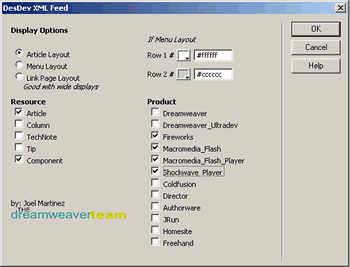
You can customize what part of the feed you want to include on your site by checking only the resources and products relevant to your site. An example of use for this would be a Dreamweaver resource site that posts articles and extensions. Chances are that a site like this wont need the DesDev content to fill their pages with text, but they can use a live TechNote notification system. By choosing Technote from the resource column, and Dreamweaver from the Product column, the webmaster can rest assured that his or her visitors will have the latest Technotes as they become available.
Another feature of this extension is the ability to choose what kind of layout you would like. There are three layouts available:
| Menu Layout | Article Layout |
|---|---|
| Link Page Layout | |
Output to your page is W3C compliant HTML that will conform to CSS rules and it's container (such as a table).
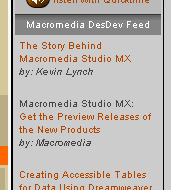 Download
the extension HERE
Download
the extension HERE
Here's a great example of how the extension integrates with your site. As long as you have your CSS defined properly, it will fit in to your site's look and feel.
Joel Martinez
www.dwteam.com
Copyright © 2002, DWTeam.com. All Rights Reserved.