![]()
The DW Team Context Help Extension
The extension will pick up any VBScript, JScript, ColdFusion, PHP, C#, VB, or HTML keyword that your cursor is on and find the appropriate online document at MSDN, Macromedia livedocs, www.php.net or www.htmlhelp.com.
One of the great features of CF Studio was the integrated help system. If your cursor was positioned on a keyword and you clicked F1, the appropriate ColdFusion help document came up. Dreamweaver MX comes with it's own help system and reference panel, but we've added a Context Help menu item that goes a little further, by offering support for all the languages of DW MX.
To use the extension, simply put your cursor on a keyword that you want to
look up and right-click (control-click on the Macintosh) or click the ![]() icon on the new toolbar:
icon on the new toolbar:
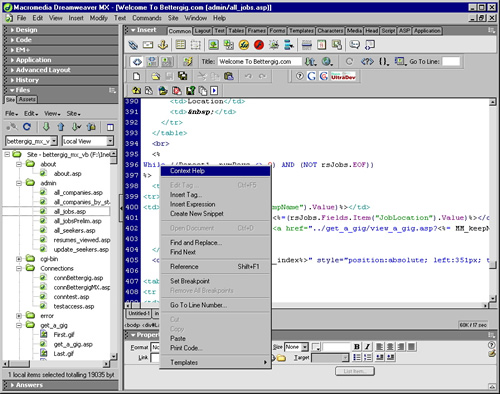
Immediately upon choosing Context Help, the browser will pop up with a reference for the keyword -- if it can be found -- or a table of contents page so that you can perform your own search if the word can't be found.
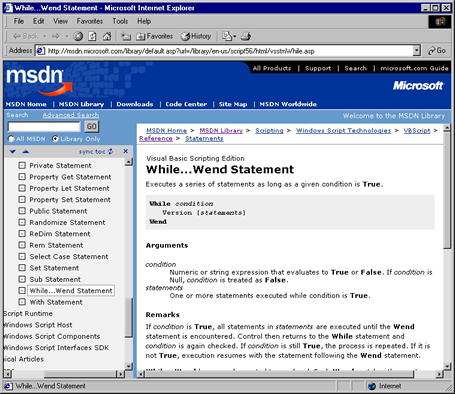
There are 3 other buttons on the toolbar: Google search, Google Group search, and a search of Community MX. New buttons can easily be added.
![]()
When clicking the Google Group icon you will be prompted for which group to search. It will default to the Dreamweaver newsgroup.
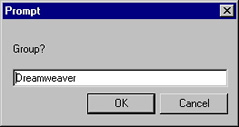
You can also select words or phrases to perform your search rather than place your cursor on a keyword. If your cursor is on a word, the search will find that word. If letters or words are selected, the search will be based on those letters or words.
The extension can be downloaded from here.
The extension itself is extensible. More info here.
Tom Muck
www.dwteam.com
Copyright © 2002, DWTeam.com. All Rights Reserved.