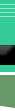
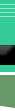 |
|||||||||||
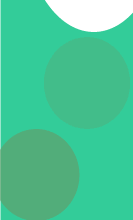 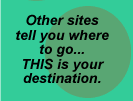
|
Adding Form Validation to Bettergig.com page 3 by Tom Muck The next step is to apply the behavior. You'll have to apply the SB once for each form element on the page. The Server Behavior can be accessed from the Basic-UltraDev menu after installing it:
Each form element can have different validation on it, such as zip code, email address, letters only, etc. Here we have applied the SB to the zip code field (SeekZip) and added the error page, an optional error message, 5 or 9 digit zip code validation for Validation Type, and made sure that the Required and Insert or Update on Page checkboxes are checked.
|