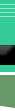
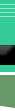 |
|||||||||||
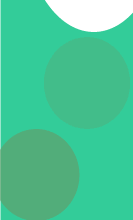 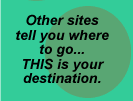
|
Adding UltraDev to the Toolbar in Homesite, ColdFusion Studio, or JRun Studio by Tom Muck Many of us switch back and forth between UltraDev and Homesite, UltraDev and ColdFusion Studio, or UltraDev and JRun Studio. Although there is a Dreamweaver button already available, if you have both Dreamweaver and UltraDev installed you may want to include a button for both programs. There is an easy method to put a custom button on your Homesite or Studio toolbar to be able to launch UltraDev using the currently loaded file. This works for most other programs as well. The steps are as follows: Step 1: Right-click on the toolbar in Homesite or Studio and click Customize:
Step 2: That will bring up the following dialog box. Choose the toolbar that you want to add UltraDev to and then click the Add Custom Button + button:
|