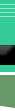
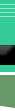 |
|||||||||||
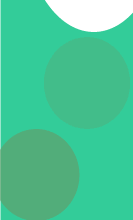 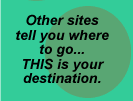
|
Adding UltraDev to the Toolbar in Homesite, ColdFusion Studio, or JRun Studio page 2 by Tom Muck Step 3: Choose to Launch an External Application
Step 4: Browse to the UltraDev application, which by default is in C:\Program Files\Macromedia\Dreamweaver UltraDev 4 if you haven't switched directories:
Step 5: Add the text %CURRENT% to the Command Line prompt -- this will allow you to launch the currently opened file in UltraDev
|