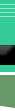
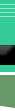 |
|||||||||||
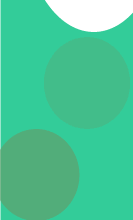 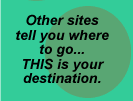
|
by Tom Muck Uploading a file to a server is a fairly commonplace thing in a dynamic Web site. ASP users have few options when uploading files. There are third-party uploading components that can be used, or complex scripts for component-less uploading. Either way, the ASP developer has to jump through hoops to do something as simple as upload a file. ColdFusion users, on the other hand, benefit from the use of ColdFusion tags that do just about everything that needs to be done in a Web application. Uploading a file is a snap using a CFFILE tag. Putting a CFFILE tag on the page is made even easier by using the Basic-UltraDev CFFILE extension. Step 1: First you need a page with a file field, so that the user can browse to a file on his computer and choose a file to upload. You can find this form field in the Insert menu:
This allows you to place a file field on any page. The file field looks like this:
|