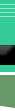
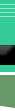 |
|||||||||||
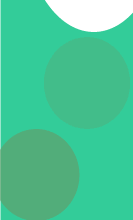 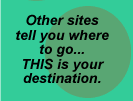
|
by Tom Muck Step 4: The CFFILE Server Behavior is an all-purpose CFFILE tag that allows you to do file uploading, deleting, renaming, appending, etc. Here is the interface. For this example, you should choose Upload.
Step 5: A few other fields need to be filled out.
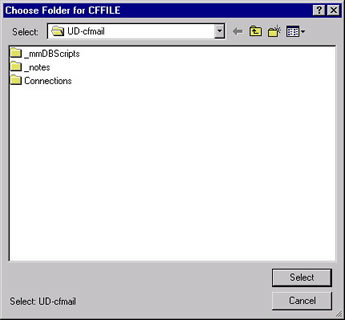
|